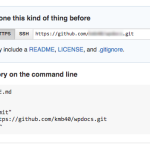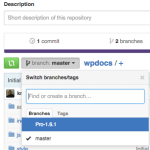Objective: To Upload a WordPress plugin being developed locally to Github.com to be shared with other interested parties.
- Create a repository at github.
- Note: Do not check the option to initialize with a read me file. Reference Image.
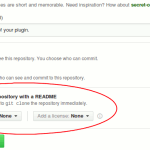
- Launch Cornerstone if it isn’t already open.
- Add a repository to Cornerstone using the path from the Github page. Reference Image.
- There should now be an empty repository setup at Github and in Cornerstone.
- Create a local working copy of the repository.
Note: In order to create a Branch.
- Click the dropdown option. Reference Image.
- Type in the name of your new branch. Note: In this example we used “Pro 1.6.1”
- Perform an update in Cornerstone and the folder should be created locally inside of the branch folder along with copies of all of the current files contained within the master branch / trunk.
- Make any changes required in the new folder or overwrite the files with new files.
- Update the github repository.